Developed as part of Panchayat Enterprise Suite (PES) under
epanchayat Mission Mode Project (MMP).
ServicePlus
meta-data based e-Service delivery framework which is built on
LowCode–NoCode (LCNC) architecture for delivering
electronic-services to citizens. An application which is quick to
learn and easy to use with minimal effort or very less skill set.
Make all Government services accessible to the common man in his locality, through common service delivery outlets, and ensure efficiency, transparency, and reliability of such services at affordable costs to realize the basic needs of the common man
Even though it’s only been around a decade, ServicePlus development platform has evolved as a faster way to build and deploy required services. These reports will give you the glimpses of its progress and more
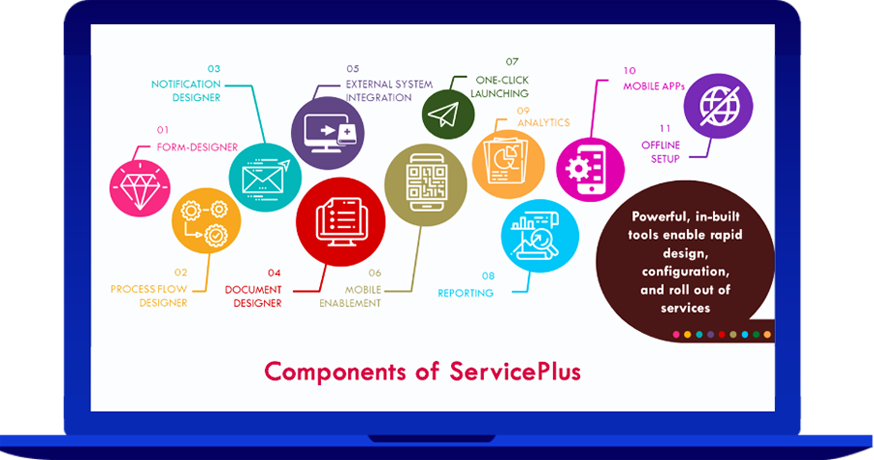
Empowers officials with simple drag-and-drop interface that makes even complicated processes seem easy.
Pre-loaded features for building services according to your business needs.
Business with real-time dashboards and drill-down reports that are easily configured.
Facilitates the data flow with the existing Government bodies like DigiLocker, CSC e-wallet, eTaal, e-Sign, Aadhaar and many more.
By Using Know Your Eligibility feature available on the Home Page.
1. If you are a registered user of ServicePlus, click on the Login button available in the Home Page and follow the directions.
2. If you are not registered with ServicePlus, then create an account by clicking on the Register Here button. Post successful registration, Click on Login and proceed.
1. After logging on to ServicePlus, click on Apply for Services > View all available services option and search for the service you want to apply.
2. Click on the Newly Launched Services option on the homepage, select your state and search for the service to which you want to apply.
1. Click the Track Applicationoption on the home page. Use Application Reference Number and Application Submission date to track the application, or
2. Log on to ServicePlus and go to View Status of Application > Track Application Status.
Yes, Online payment is available depending on the nature of the service.
Yes, Click Here to download ServicePlus Mobile App from Google Play Store. Alternately, you may search in Google Play Store for ServicePlus developed by National Informatics Centre.
Services are available on various portals like the Service Plus website, ServicePlus Mobile application, State Specific Portals, National Portal of India, etc.
Click Forgot Password available on the login page and enter your registered email ID or Mobile Number as asked and a notification will be sent to you for resetting the password.
Services can be availed offline from the respective office of the department such as District, Tehsil, Division, Block level, etc. Also, some services are available in the Kiosk centers of the respective department. The mode of submission may vary for each service.
Login with your credentials and go to View Status of Application > Revalidate Payment.